Take a Selfie. See the Results.
Capture your best smile with your smartphone or webcam. Make sure to find a well-lit spot where your features are clearly visible and your teeth are not obscured. Position the camera at eye level and look straight into the lens. Give your best, most natural smile - the kind you want to improve with NatruSmile.
How to take your selfie



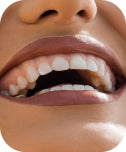
The smile visualization tool is a computer-generated simulation of what your smile may look like after usuing our products. Actual results may vary.
Choose shade
Frequently Asked Questions
Learn about our smile simulator, how it works, and how we use it to show you potential breathtaking results.
Is NatruSmile's Smile Simulator free to use?
Absolutely! We believe in giving our customers a glimpse of their brighter smiles before they make a purchase. As such, our Smile Simulator tool is provided completely free of charge on the NatruSmile website.
If you decide you want to see those results in reality, you can purchase NatruSmile products on our website. Unlike many other brands of whitening products, our goal is to offer dentist-quality whitening solutions at a reasonable price.
How close to reality are the Smile Simulator's results?
Our Smile Simulator uses advanced AI technology and data to provide a close approximation of what your teeth may look like after using our whitening products. While it offers a realistic simulation, it's worth mentioning that the actual results may vary due to individual differences in tooth structure, shade, and response to whitening agents.
For example, NatruSmile customers with severe discoloration (such as from years or decades of tobacco use) may find that their whitening products cannot reach some of the deepest stains, which require professional intervention. Similarly, if NatruSmile products are not used as directed, they may not yield proper results.
Can I save or download the photos created by the Smile Simulator?
At this time, the Smile Simulator is designed primarily to provide real-time visualizations of your potential smile transformation, followed by personalized product recommendations based on your unique needs.
While it currently does not offer the option to save or download simulated images, we're constantly working on improving and updating our tools based on user feedback. So, stay tuned for future enhancements!
Does the Smile Simulator consider individual tooth characteristics?
The primary function of our Smile Simulator is to provide an estimation of how your smile might appear with a whiter shade. The tool focuses on overall color changes rather than intricate details such as the size, shape, or alignment of individual teeth.
While the Smile Simulator offers an innovative way to visualize potential teeth whitening results, it's essential to remember that it doesn't take into account the unique characteristics of your teeth.
So, while you can anticipate a general idea of how a whiter smile could look, the simulation won't reflect changes in tooth shape, size, or alignment.
Is the Smile Simulator available in languages other than English?
As of now, the Smile Simulator is exclusively available in English. We understand the importance of language inclusivity and are continuously working on expanding our language support to provide a more comfortable and inclusive user experience.
We appreciate your patience as we work on this feature, and we look forward to making the Smile Simulator accessible to a broader global audience in the near future. Stay tuned for updates!
Does the Smile Simulator represent real results from NatruSmile products?
Our Smile Simulator is an innovative tool that aims to provide a general representation of how your smile could transform with enhanced whiteness. However, it's important to clarify that it doesn't simulate the specific results of individual NatruSmile teeth whitening products. Instead, it provides a broader visualization of varying shades, which are achievable by using various teeth whitening products.
The goal is to help you visualize potential outcomes, but remember, the simulator doesn't replace actual product use or results. It gives you a virtual idea of what's possible, but the real-world results you'll achieve with our diverse range of NatruSmile products may differ.
For best whitening results, consider the NatruSmile Teeth Whitening Kit.
For everyday whitening and touch-ups, use NatruSmile Teeth Whitening Gel Pens.
For a powerful upgrade to your regular oral care routine, consider NatruSmile Teeth Whitening Toothpaste, Whitening Mouthwash, and our LED Electric Toothbrush.
How quickly will the Smile Simulator generate my simulated smile image?
The Smile Simulator utilizes advanced AI technology to process and generate simulated smile images rapidly. Typically, you can expect to see your transformed smile within just a few seconds—but the processing time may vary slightly based on the size and quality of the uploaded picture.
We strive to provide a fast and efficient user experience. The tool is working hard behind the scenes to generate as accurate a simulation as possible. So, within moments of uploading your image, you'll be able to visualize a whiter, brighter version of your smile.
Can I consult with a dental professional using the Smile Simulator results?
While our Smile Simulator offers an exciting visualization of potential teeth whitening results, it is not a substitute for professional dental advice. If you have specific concerns or questions about your oral health or teeth whitening, we always recommend consulting with a qualified dental professional. They can provide tailored advice and treatment options based on your individual oral health needs and goals.
The Smile Simulator is a wonderful first step in your teeth-whitening journey. However, a dental professional can guide you further, taking into account your oral health history, current status, and long-term dental goals.
Click here to talk with a dental professional from NatruSmile.
What's the technology behind the Smile Simulator?
Our Smile Simulator harnesses the power of artificial intelligence (AI) and cutting-edge computer vision techniques. It intelligently analyzes your uploaded selfie, particularly focusing on the dental area, and then creates a simulated image showcasing what your smile could look like after using our NatruSmile whitening products.
Can I be assured of the privacy and security of my uploaded images?
Your privacy is our utmost priority at NatruSmile. Rest assured that all images uploaded for the Smile Simulator tool are processed securely, and we do not store or share any personal data or images without explicit consent.
We invite you to learn more about our rigorous privacy standards by visiting our Privacy Policy page on our website.
Can I share the Smile Simulator results on social media?
A good smile is worth sharing! You're free to share the simulated smile images generated by our Smile Simulator on your social media platforms or with friends and family. It can be an exciting way to share your potential smile transformation and spread the word about the possibilities with NatruSmile.
Remember, these images are simulated and not actual representations of your smile. They're a fun and engaging way to envision what's possible, but actual teeth whitening results will depend on several factors, including your starting tooth shade and your individual response to whitening products.
Can I use the Smile Simulator on a mobile device?
Yes, indeed! Our Smile Simulator is designed to be user-friendly and is fully compatible with most mobile devices. You can snap a selfie, upload it, and start previewing simulated smile transformations right from your smartphone or tablet. This flexibility allows you to experiment with different smile shades anytime, anywhere.
The mobile-friendly design of the Smile Simulator ensures a seamless user experience across devices. So whether you're at home, on the go, or anywhere in between, your potential brighter, whiter smile is just a few taps away.
What are the image requirements for the Smile Simulator?
Your smile is the star of the show, and we want to portray it as accurately as possible! When using our Smile Simulator, it's crucial to provide a photo that meets certain requirements to ensure the best and most realistic simulation results.
Here’s a more detailed guide on what to do (and what not to do) when submitting your photo:
Your smile should be clearly visible in the image. We recommend a close-up of your face where your teeth are prominently displayed, without any obstructions like food, tongue, or fingers. Closed lips or obscured smiles won't yield accurate simulation results.
High-resolution images lead to high-quality simulations! The image you upload should be clear and sharp, not blurry or pixelated. Low-resolution images may result in a less accurate simulation of your dazzling, white smile.
Ensure your image is well-lit. Natural daylight is usually the best source of light. Avoid shadows on your face or teeth, as they may affect the accuracy of the simulation. Underlit or overly exposed photos may not provide optimal results.
The Smile Simulator requires a supported format. We currently accept images in JPEG and PNG formats.
Photos should preferably be in portrait orientation. This helps the AI frame your smile more precisely.
Opt for a neutral or plain background. Complex patterns or distracting backgrounds can potentially interfere with the accurate analysis of your smile by the AI.
Look directly into the camera when taking your selfie. Angled or side shots can distort the perspective and might lead to less accurate simulation results.
Can the Smile Simulator be used if I wear braces or orthodontic appliances?
Absolutely, the Smile Simulator can still be used if you have braces or other dental appliances. However, it's important to note that the simulated results may not accurately reflect your final smile once orthodontic treatment is completed.
Braces and other appliances can significantly change the position and appearance of your teeth over time. Therefore, the Smile Simulator will provide a representation based on your current state, which may be different from your final smile after your orthodontic journey. Since they cover a significant portion of your teeth, they may also cause inaccuracies in your results if the technology cannot accurately read the surface of your teeth.
How many different whitening shades can I try with the Smile Simulator?
Our Smile Simulator offers six white shades to explore and experiment with. We understand that everyone's preference for whiteness may vary, and what's stunning to one person might be too subtle or too intense for another. This tool allows you to visualize your smile in multiple different shades, so you can find the perfect balance that suits your personal style and comfort level.
Whether you're going for a subtle enhancement or a dramatically bright transformation, the Smile Simulator can help you envision what's possible. Keep in mind that these simulated shades of white are approximations, and actual results may vary based on individual responses to whitening products.’
Can I preview other cosmetic procedures with the Smile Simulator?
The NatruSmile Smile Simulator is an AI-powered tool specifically designed to preview different shades of white on your smile. Its primary function is to simulate potential teeth whitening outcomes. As such, it is not equipped to simulate the effects of other cosmetic dental procedures such as veneers, dental implants, or orthodontics.
We encourage you to explore these other procedures with your dental professional if you're interested in them. Remember, while the Smile Simulator provides an engaging and useful visualization tool for teeth whitening, it should be used in conjunction with, and not as a substitute for, professional dental advice and treatment.